FAQ
FAQ
Getting Started - Everything you’ll need to know to begin
What is BoBo?
BoBo is an interactive smart board and balance disc.
Connects to BoBo app from any smartphone or tablet and can be used anywhere.
Affordable and runs many professional training programs and fun games.
What is it for?
BoBo can be used from ages 4 to 104!
From basic balance games, to advanced strength exercises and balance tests.
BoBo is great for a quick exercise and be adjusted in difficulty for all levels.
How do I know If BoBo is right for me?
If you enjoy fun, short games you’ll probably enjoy our product.
BoBo combines fun exercises and games into the ultimate training method.
Where can I use my BoBo?
Well, everywhere!
The BoBo board is a light-weight device which you can carry anywhere.Office, Gym, Friend's place… the options are endless.
What's inside the package?
Inside the package you'll have: A BoBo board, a balance cushion, charging cable and an air pump.
BoBo Balance Board
How do I charge the BoBo Board?
Connect the bobo board to the magnetic cable charger from one side and the other side to any USB charging port.
After an hour of charge, the bobo balance board will work up to 12 hours!!!
How can I decrease/increase difficulty?
There are 3 ways to increase your difficulty to meet your challenge needs:
1. Balance tool - You can place the bobo board on top of a more challenging balance tool.
2. BoBo balance cushion - You can fill the balance cushion with more air, so it will become more unstable.
3. Software - You can choose a higher difficulty in the training/balance tests/games. By doing that, users will heighten the level of balance or agility required to attain higher scores.
What is the maximum weight limit on the BoBo?
The Maximum weight is 450 lbs.
BoBo Balance App
Is the BoBo-balance app available for both iOS and Android devices?
Yes
Is the App free?
Yes
How do I set up my BoBo home?
Super easy. You just download our BoBo home app from google play or apple store.
Turn on the BoBo board, open the app and you’re ready to go!
For more help watch our starter guide for BoBo home.
What languages are supported in the BoBo balance app?
English, Italian, Chinese, Greek, French, Spanish, Flemish, Dutch, Japanese, Korean
Is the BoBo balance app exclusive to BoBo products?
Yes
How do I connect my phone to the BoBo-balance?
Turn on the bobo-balance app, make sure Bluetooth is enabled in your device, and simply turn on the bobo by pressing on the power button.
How do I set the levels of difficulty in the BoBo-balance app?
On the training and balance test sections, you can adjust the level of difficulty.In the games section, you can set the level of difficulty in most of the games. After starting the game – press on the settings icon on the top corner of the screen.
Can I use the BoBo-balance app on a Smart TV?
Yes
- You can screen mirroring (iOS) or casting (Android) from your mobile device to your smart TV. For slow Wifi connection, direct HDMI will give the best results
OR
- You can connect to your mobile device to the HDMI port on your smart TV. There are handy adapters that will bolt HDMI ports onto your sevice's USB Type-C, micro USB, or lightning ports.
If I need help/have problems with my bobo-balance , who do I contact?
Please contact bobo-balance customer service by mail to support@bobo-balance.shop or call us at 1 (888) 300-3153.
Payment
What are my payment options?
When you order online, you may pay with PayPal or credit card
Does bobo home have a Money Back Guarantee?
Yes, we do. Find more details on our return policy.